You have the ability to play a pre-recorded message when something is detected! By default, this feature is turned off, but you can follow the instructions below to turn it on.
The chime (default sound) is intended to do the following:
1. Let someone know there’s a security system present - to detect and deter
2. Get visitors/burglars to look at the camera - so you can clearly see their face
3. Act as a deterrent for poor behavior if people know they're being recorded
Available Messages
The messages available for this feature are all of the pre-recorded messages (including seasonal holiday sounds for Halloween, Thanksgiving, winter holidays, and more) plus a special “chime” message. The chime is designed to alert visitors that they are being monitored by a security system.
Configuration
This feature is controlled from the camera settings menu, by clicking on the gear-shaped settings icon from the camera list view.
Scroll to the bottom of the device settings section, and you'll see the Detection Sound section.
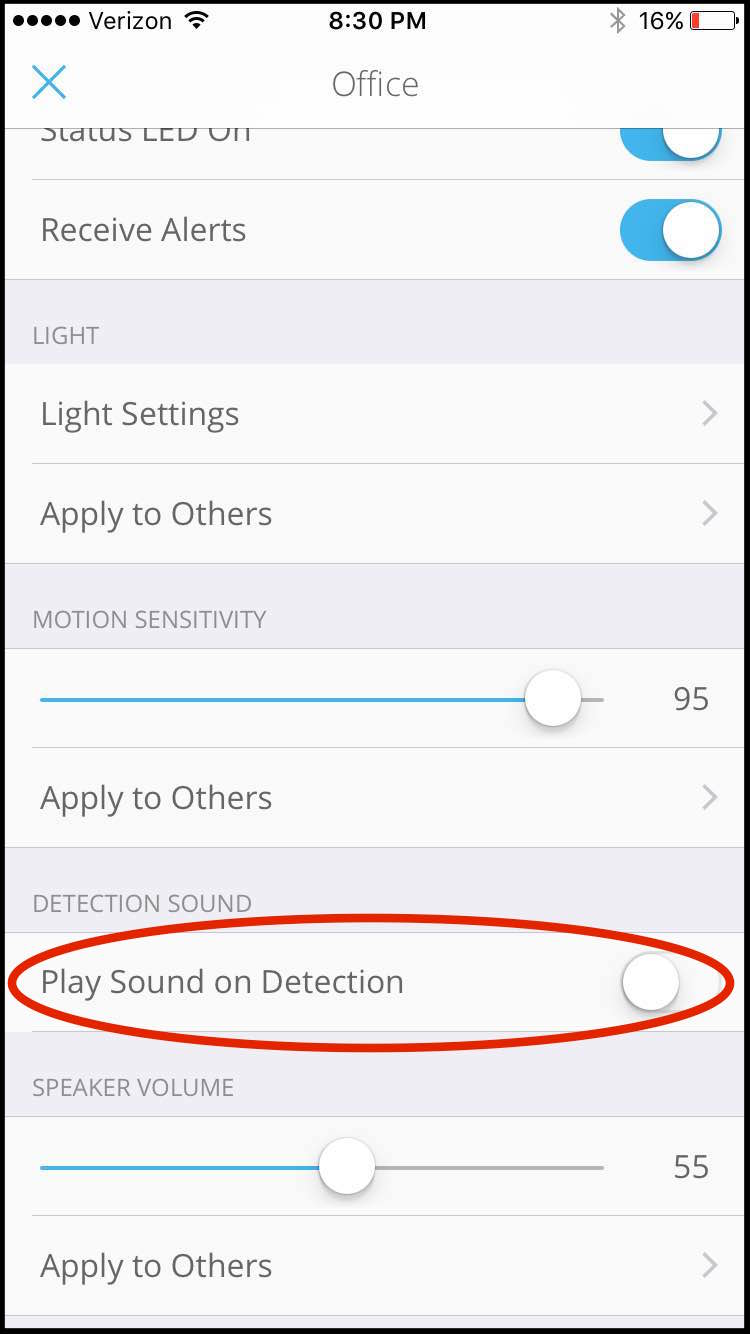
The on/off setting for this feature is a single toggle switch named “Play Sound on Detection”, in the Detection Sound section. By default, this feature is turned off.

Toggling the switch from the off position to the on position will enable this feature. When you turn the feature on, two additional options will appear below the toggle:
1. Which sound to play
2. A button to test the detection sound
The default sound to play will be a chime. After turning on the top-level “Play Sound on Detection” switch, you will not need to configure any more settings for the default setup, and your device will now play the chime on a detection!
If you wish to change the sound being played, you can do so in the “sound” field which appears beneath the “Play Sound on Detection” toggle. After choosing a new sound from this list, it is automatically applied to the device, and you're all set!
FAQ
How often does the sound play?
The detection sound will play each time a new detection event occurs, i.e. each time a recording is started. If a recording is already in progress and someone else walks into the frame, or walks back into the frame, the sound will not be re-played. This effectively limits the sound to be played once per minute or two.
At what volume does the sound play?
The sound is played at the same volume as a pre-recorded message from the live view, according to the volume preference that you have set for the device.
Can the sound be heard from the recordings?
Yes. You are most likely familiar with the fact that push-to-talk audio is not present in the recordings, but pre-recorded messages are indeed present. This will allow you to capture people’s reactions to the sounds being played.


