Once you've set up your Kuna Powered Device, you can access and view your camera's live video feed at any time. For added convenience, two users can view a camera's live feed on two different mobile devices at the same time. We currently support only two simultaneous viewers.
Open the Devices Tab of the Kuna mobile app, and simply tap anywhere on the thumbnail of the specific camera for the video feed you want to see.
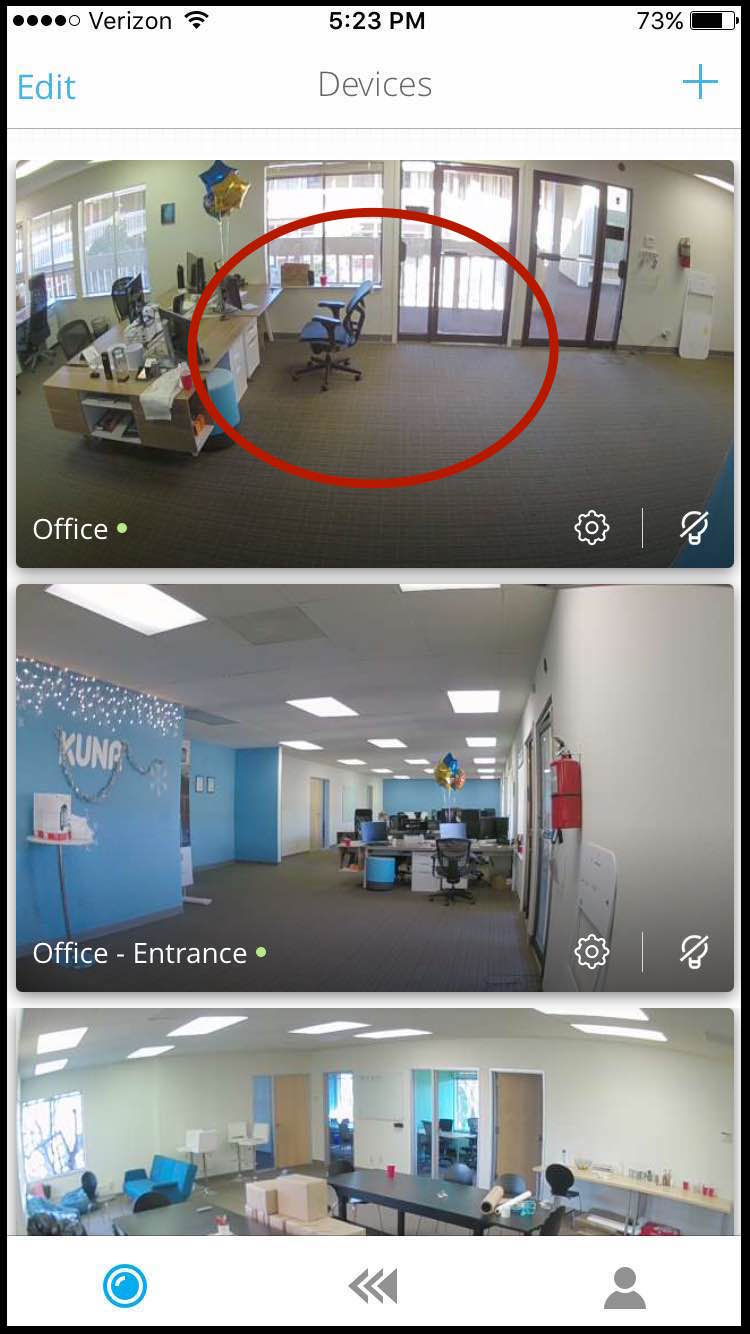
From this live video screen, you can access all of your device's fantastic features, including the push-to-talk microphone and your light's on/off button.
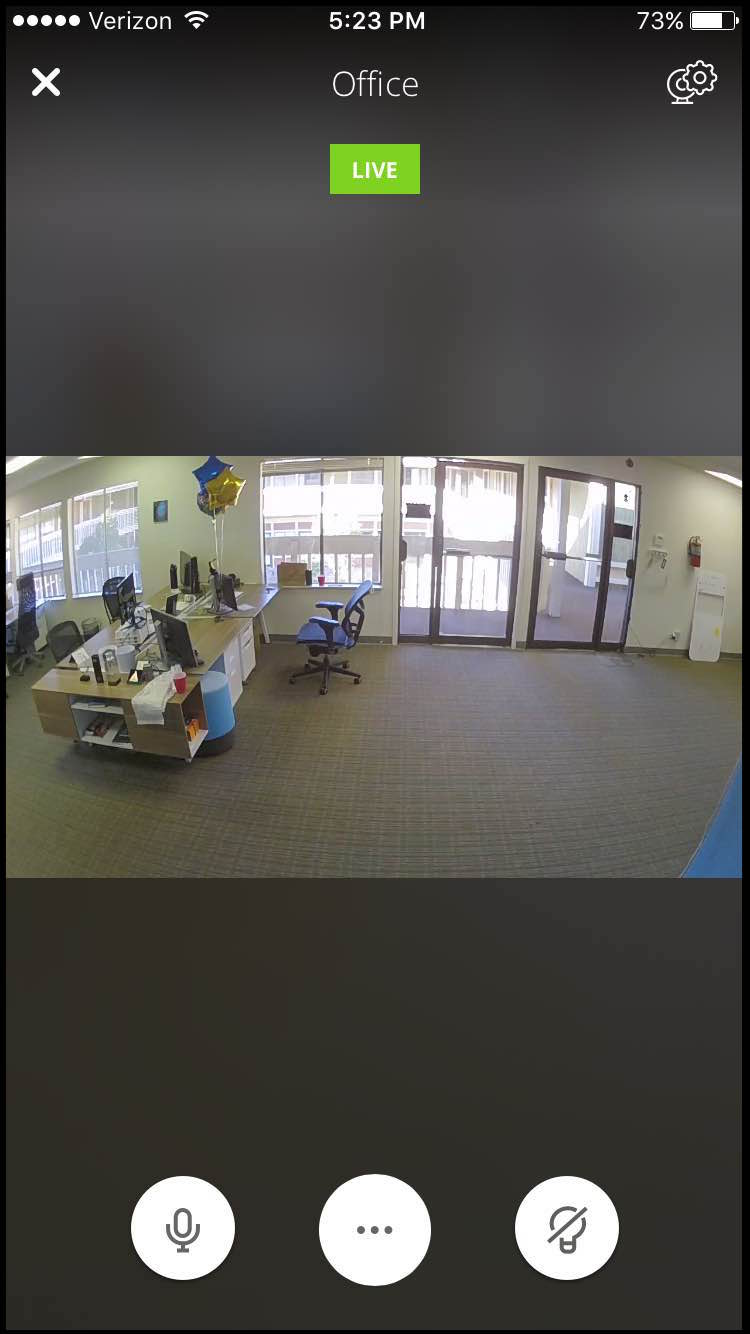
Tap the "..." button to access additional features: play a prerecorded message, start a manual recording, sound the alarm, or call 911.
IMPORTANT: Your live feed is not optimized to work like a traditional surveillance camera. If you leave the live feed open for a long period of time, you may experience some minor interruptions or delays.
If you have any questions, or if you run into any issues viewing your live feed, click the Contact Us button below.


